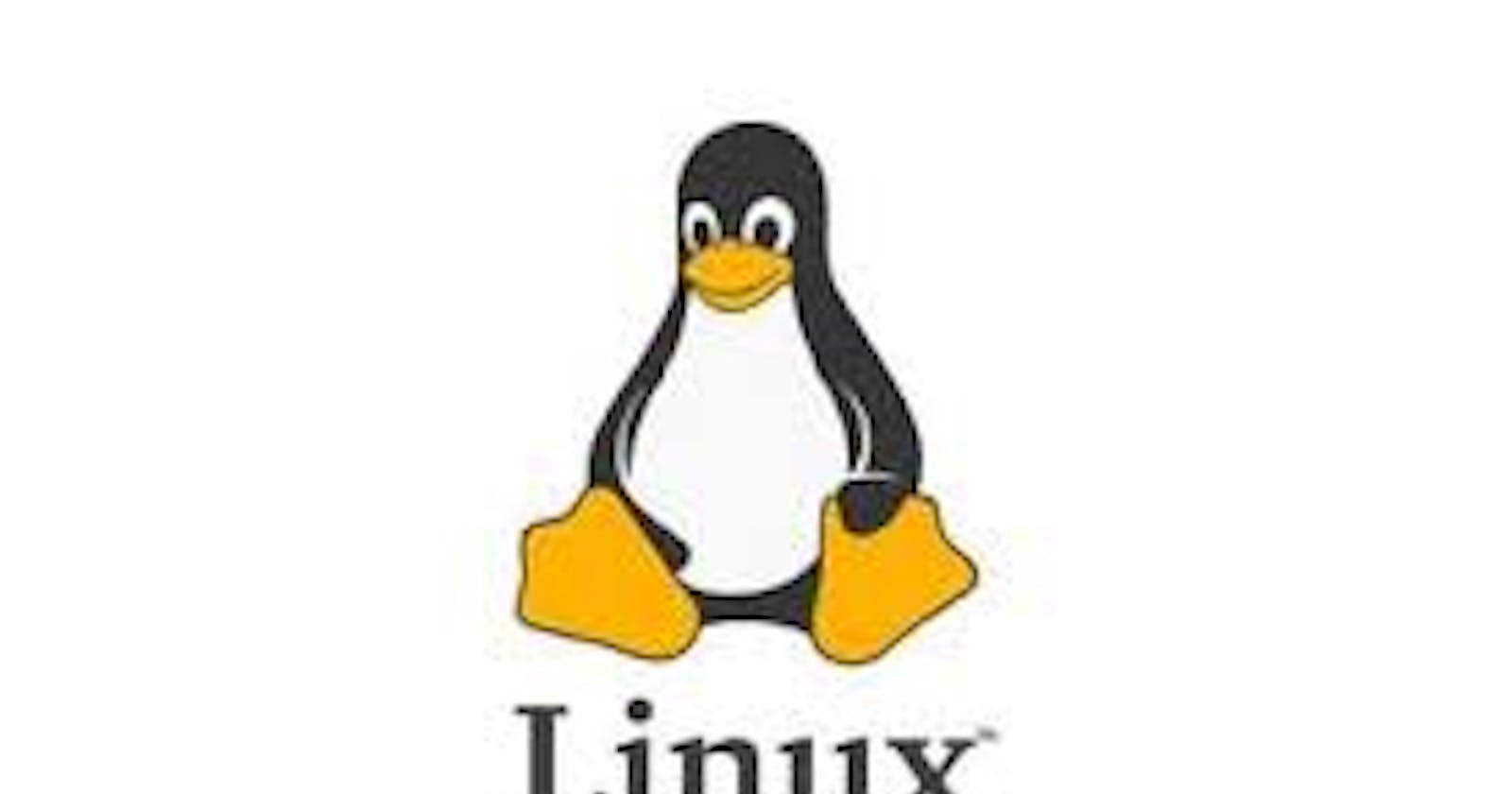There are many useful tools in Linux to help us to explore the world. However, different from graphic tools, they are in fact some instructions in Linux, which motivates me to record some of them here, for sharing and my poor memory.
strace
Strace is a tool to help us to know what system calls are called when we run an instruction. It's usage is simple, as is shown below, we use it to get the system calls during a cat instruction.
$ strace cat foo
stat
Stat could show the informations of a file to us. For example, we use the command below to show the information of an empty file c.h (Some personal infos were erased).
$ stat c.h
File: c.h
Size: 0 Blocks: 0 IO Block: 4096 regular empty file
Device: fc02h/64514d Inode: 3772845 Links: 1
Access: (0664/-rw-rw-r--) Uid: ( 1002/ xxx) Gid: ( 1002/ xxx)
Access: 2022-04-19 16:39:33.507264785 +0x00
Modify: 2021-12-12 16:46:43.353033622 +0x00
Change: 2022-04-19 16:39:42.891287534 +0x00
Birth: -
df & du
These two commands are both used to view the size of space in your system. df shows the space information of disk and du shows that of file or directory.
The most common use of them is listed as below.
$ df -h # view the space of each partition
$ df -hl # view the available space of the disks
$ du -sh [directory name] # view the size of the directory
$ du -h [directory name] # view the sizes of all files in the directory
objdump
This command could be used to show the info of ELF files.
$ objdump -h {FileName} # Display the contents of the section headers
$ objdump -d {FileName} # Display assembler contents of executable sections
$ objdump -r {FileName} # Display the relocation table
nm
Read the symbol table of an ELF file.
$ nm {FileName} # read the symbol table
strip
Remove the debug info in the ELF file.
$ strip {FileName}